Syncler APK for Android – Keep Track of Movies, TV Shows & Anime [TVZion]: Speaking in simple words, Syncler APK on Android lets you track your preferred movies, TV shows, and Anime. However, Syncler APK on Android is not merely a tracking app.

A lot more is there in the picture than you can see. Let us have a detailed look over the provisions in Syncler APK in this post. You can check out – Cinema HD APK Free Download on Android, this is the best android movies application out there.
Syncler on Android | Syncler Features
Syncler APK for Android is, indeed, a heavy package. Don’t believe us? Check out the cool features listed below.
- Comes with its own Debrid Suite (Debrid Manager, Debrid Cloud, and Magnet Picker).
- Stream content from Real-Debrid, Premiumize, and All-Debrid on Syncler APK for Android.
- Stream content present on Debrid Cloud directly on Syncler for Android.
- Doesn’t carry links or scrapers of its own, however, Syncler for Android does support third-party add-ons or provision packages.
- Ability to allow users to create custom scrapers.
- Android TV users can enjoy a dedicated Android TV interface of Syncler.
- Content recommended by Android TV Home can be played directly on Syncler.
- Meta-data like bitrate, resolution, quality, and more allows you to put advanced filters on your search.
- Supports external players viz MX and VLC.
- Supports Chromecast.
- Comes with a dedicated Anime section.
Syncler APK Information:
| App Name | Syncler APK |
| App Size | 29.5MB |
| Earlier App Name | TVZion APK |
| Categories | Entertainment |
| Downloads | 100,000+ |
| Price | Free |
| Compatibility | Android, iOS, Firestick & PC |
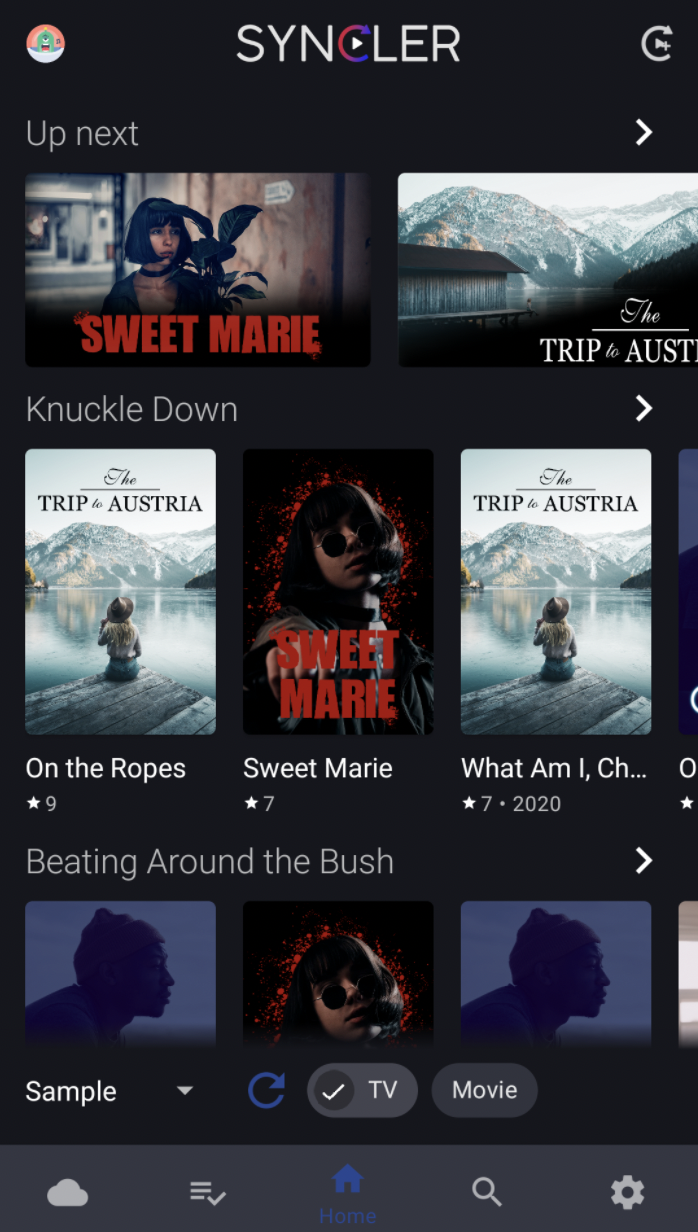
Well! Now that you know that Syncler APK on Android doesn’t come with its own links or scrapers; but you, certainly, can install third-party provision packages. Let us check the steps for the same by taking the example of the Kosmos package. Check out my favorite tutorial: Install Cinema HD APK on FireStick, 4K & Lite in 1 Minute
Syncler APK Download for Android | Install Third-Party Provision Packages
- Launch Syncler APK on an Android device.
- Navigate to Settings > Provider Packages.
- Tap on the option Kosmos.
- Make a note of the authorization code that comes up.
- Make your way to https://syncler.net/install.
- Key in the authorization code in the provided space.
- Under the section of Provider File URL, enter the below URL.
- https://raw.githubusercontent.com/WeeklyProblem/Bouncy/main/bouncy.min.js.
- That’s it! You have successfully added a third-party provision package on Syncler.
Syncler APK for Android | [MOD APK – STEPS]
So, here’s the thing; there are two ways you can get Syncler App on Android.
Way 1 -> Download Directly from Play Store
Since Syncler doesn’t carry any links or scraping services of its own, it is readily available on Google Play Store to download.
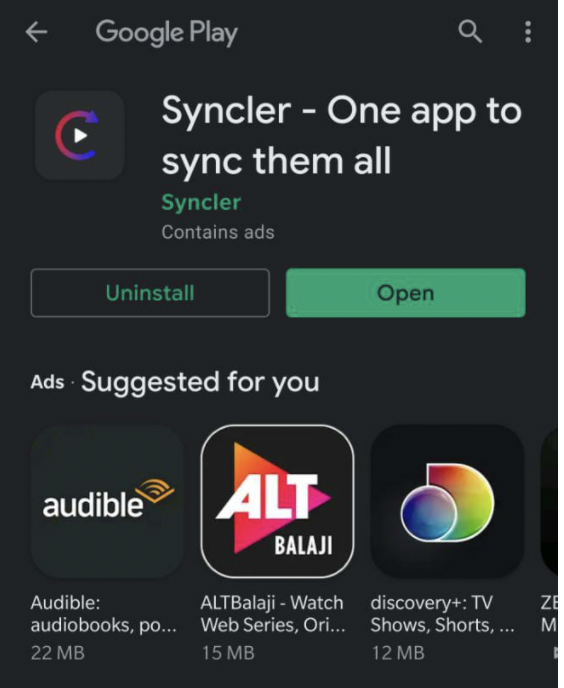
Way 2 -> Install APK
All you need to do is download Syncler Latest Android APK from the provided link and install the same on your Android device.
Syncler Download for Android APK Free | How to Use?
The user interface of Syncler is amazingly simple to use. The below are a few pointers for you.
- You can integrate a Real-Debrid account.
- You can integrate Android TV Home.
- Endless scroll lists on the home page making it needless to move to a different page.
- Contains trailers for movies, TV shows, and Anime.
- Content present under different categories viz Airing Today, New in HD, Recently Aired, etc.
- All episodes of TV shows are in single file and not differentiated according to the seasons.
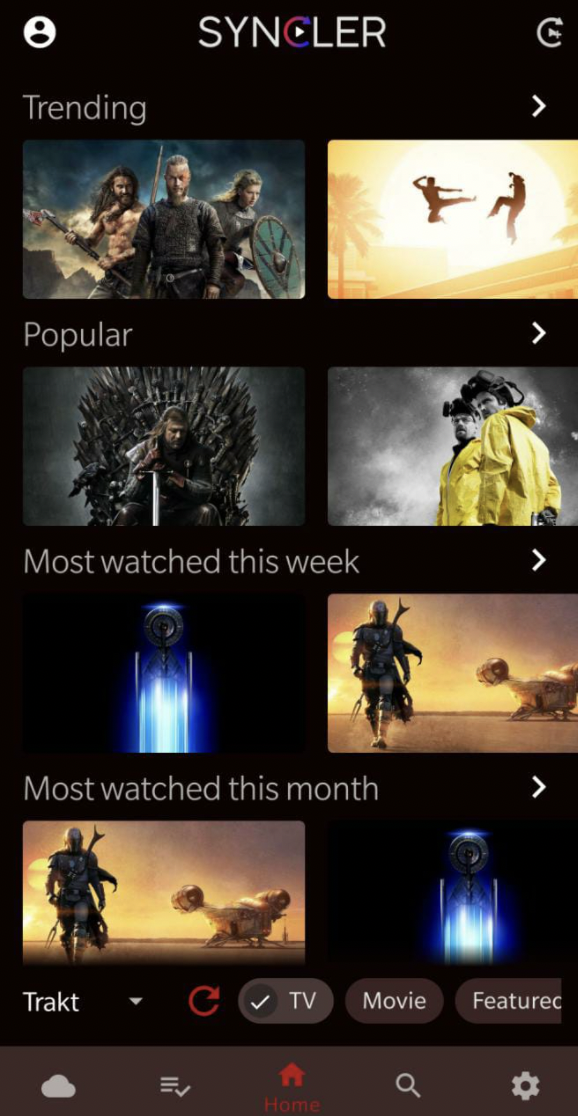
Get Syncler Ad-Free on Android | What is S+ membership?
Well! The regular version of Syncler is not exactly an ad-free experience. To get the ad-free experience, you need Syncler+ or S+ membership. You can tap here(syncler.net/plus) to know more about S+.
You can check – CyberFlix TV APK (Terrarium TV Alternative) Free Download(Mod & Ad-Free).
Frequently Asked Questions [FAQs]
Q – Is Syncler App completely free?
Yes! Syncler is a free application. However, if you want an ad-free variant, you need to subscribe to Syncler Premium or S+ membership.
Q – Can I know the FileLinked code for Syncler APK?
The FileLinked Code for Syncler APK is 52358658.
Q – What are the devices supported by Syncler?
Any Android Device whether it is a mobile, tablet, Android TV, and even Fire TV is supported by Syncler. Android version needs to be Lollipop or above.
Q – Does Syncler come with Real-Debrid and Trakt support?
Yes!
Q – Can I cast content to Chromecast from Syncler?
Yes!
Q – What external players are supported by Syncler?
Syncler supports VLC and MX Player.
Q – Does Syncler support Subtitles?
Yes! You can look for subtitles by filename and even imdb id.
Q – How do I update Syncler?
The application receives automatic updates and you will be notified of the same on the home dashboard of the application.
Q - Is Syncler APK Compatible with FireStick?
Yes, It is compatible with FireStick, 4K & Lite.
Do check them out –
- Cinema HD APK on PC Windows 11/10/8.1/7 & Mac [STEPS]
- 12 Best Cinema HD Alternatives – Similar Apps like Cinema APK
Final Words – Syncler MOD APK Install on Android
Well! There you are with Syncler APK for Android. Got any doubts? Got queries? Feel free to ask us questions via the comments section provided below.
Thank You.
