The latest Google TV 4K with Chromecast is a boon for Android lovers as it comes with the power to Sideload Android apps and games. This means you can install third-party Android APKs as well on the latest Google TV 4K with Chromecast. In this post, let us have a look at the steps to install Cinema HD on Google TV 4K with Chromecast.
By installing the Cinema HD App on Google TV, you can stream the latest/popular movies and web series on the big screen for free. Check Out: Install Cinema HD App on Roku Stick In 1 Minute.
Why Cinema HD is the Best?
- The fact that you can stream content from all the official OTT apps for free, makes Cinema HD extremely popular.
- You can stream in 4K as well on Cinema HD Latest APK.
- Real-Debrid and Trakt. tv support makes Cinema HD stand out among other relative applications.
- The coolest part is that you don’t require performing any kind of registration on the application to use it. This means your personal information is safe with you.
- The app does allow downloading to a local drive.
- The user interface of the app is simple enough and easy to navigate on a television screen.
Must Read: Cinema HD No Data Available, No Links, No Connection & Server Error (FIX).
Install Cinema HD for Google TV 4K Chromecast
You have to follow a series of steps to install Cinema HD Ad-Free APK on Google TV 4K. For your convenience, we have summarised the same below.
Part 1 – Enable Developer Options
Please establish a connection of your Google TV device with your smart TV and follow the below steps.
- From the top right corner of the Google TV screen, tap on Profile Menu.
- Tap on Settings, gear icon.
- Scroll down and select System
- Next, select About.
- Under About, please tap on Android TV OS Build up to 7 times using the Google TV remote’s center round button.
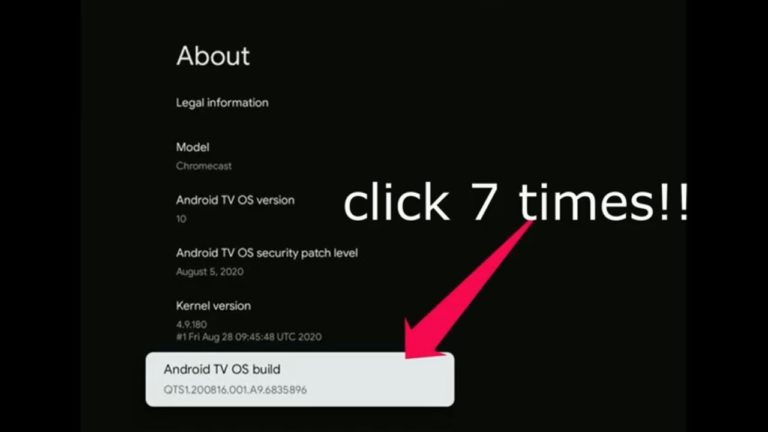
- A message will come up stating You are a Developer. This will allow you to download third-party apps on Google TV 4K.
Part 2 – Install Cinema HD App for Google TV 4K
- From the home screen of the Google TV, please navigate to the Apps option from the horizontal list.
- Next, under App Categories, tap on Search for Apps.
- Key in Downloader in the Search Bar and install the app on your Google TV.
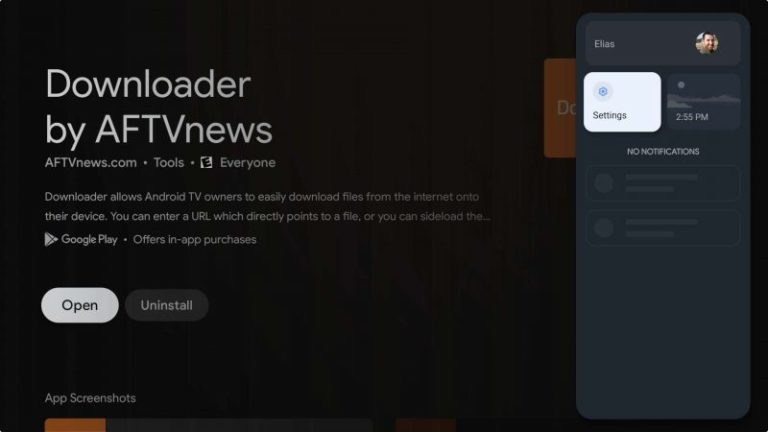
- After the installation of the Downloader App is complete, open it.
- Please navigate to Profile Settings > Privacy > Security & Restrictions.
- Under the Unknown Sources option, please toggle ON the option of Unknown Sources.
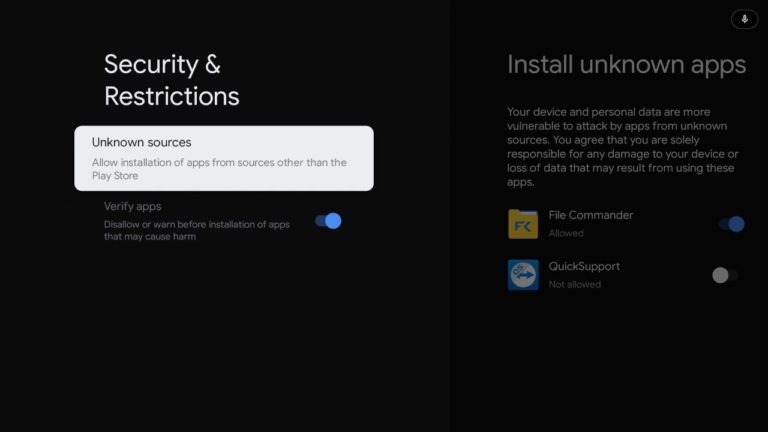
- Next, please launch the Downloader app from the home screen under the Your Apps section.
- Tap on Allow.
- In the URL field of the Downloader App, please enter the following URL to download Cinema HD’s Latest APK on Google TV.
Download Cinema HD v3 APK (UPDATED)
- After the APK download is complete, simple on-screen installation instructions will come up. Follow the same to install Cinema HD on Google TV.
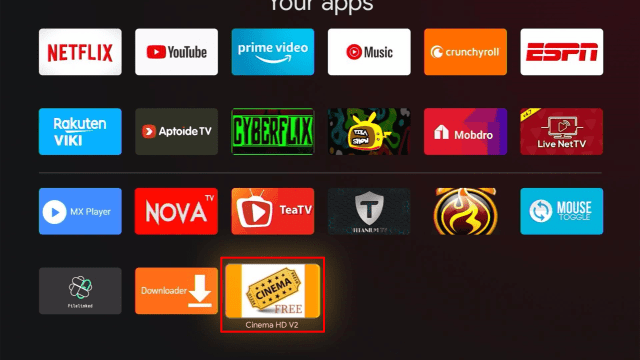
That’s it! By following the above steps, you can install any third-party Android App on Google TV 4K with Chromecast.
Check Out: [Fix] Cinema APK Crashing, Subtitles Error, Buffering/Not Installing Errors.
Update Cinema App on Google TV with Chromecast [How-To]
The steps to update Cinema HD on Google TV‘s latest version are simple. We have highlighted the same for you below.
- Navigate to Cinema HD under Your Apps.
- Select and hold the app listing.
- A screen will come up from wherein you are required to tap on View Details.
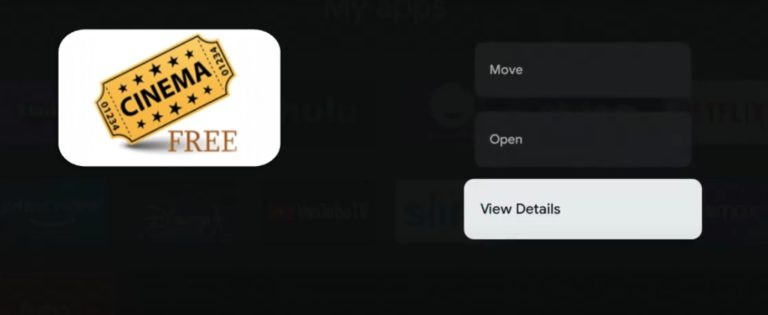
- Here you will see two options viz Update and Uninstall.
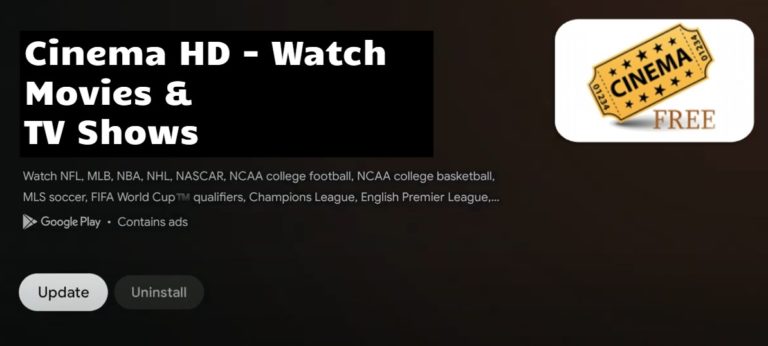
- Tap on the Uninstall option to remove Cinema HD MOD APK from Google TV.
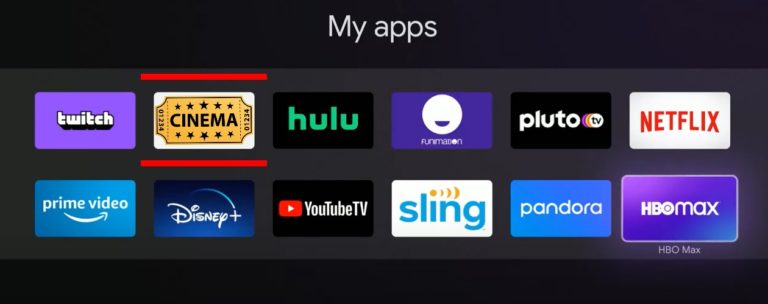
Please note that you won’t get automatic updates for the app as it is not from Google Play Store. To get the latest version, you have to uninstall and thereafter re-install the application again.
Cinema HD APK | FAQs
Q – Is Cinema HD compatible with Firestick/Fire TV?
Yes! You can install Cinema HD APK on Firestick/Fire TV as well. Apart from this, you can install Cinema HD on Android TV, and Android Box, as well as Nvidia Shield, PS 4, and Xbox.
Q – Is VPN required with Cinema HD?
We do recommend a good VPN service alongside streaming on Cinema HD.
Must Read: Download Cinema HD on Kodi (Full Guide).
Wrapping Up – Cinema HD Online on Google TV 4K with Chromecast
That’s how you get to install Cinema HD App APK on Google TV 4K. For any kind of queries/doubts, please reach out to us via the comments section provided below. Also, let us know about your experience of streaming movies/TV shows with the Cinema.
Thank You.

ready.!
When i long press the app to update, its the only app that doesnt have the third option. I only get open or move and not view details.
Additionally, in this thread you havent written the URL i need for downloader.
I have done everything step by step I have this on my phone and have been casting it to my TV for years… I downloaded it onto my TV tonight and every time I click on a link to watch something it freezes and the screen goes gray I then have to restart my entire TV It doesn’t even load or try to load whatever I’m trying to watch….. Also on a side note I’ve had Cinema APK for like 6 years on my phone and none of the TV shows ever work and I mean never I’ve only ever been able to watch movies