Install Cinema HD on Kodi [No Repository Required] [Working*]: If we speak about third-party streaming applications, Cinema APK enjoys far greater popularity as compared to relative apps.
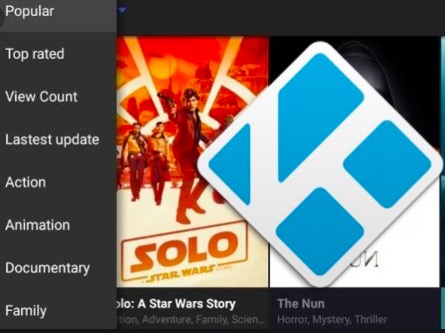
However, if you try to install this app on Kodi, you will be surprised to know that there is no Kodi Repository/Add for Cinema. So, how do you install Cinema APK on Kodi? In this guide, we are going to share the steps for the same with you. The method detailed in this guide doesn’t require you to have a repository. Also, Check Cinema HD on Android Box and Smart TV Guide.
How to Install Cinema on Kodi
The installation goes in two phases. In the first phase you require adding Aptoide APK Store to Kodi and in the second phase, you will install Cinema APK on Kodi from Aptoide APK Store.
Also, Check-Out:
Cinema App on Nvidia Shield – (Complete STEPS)
Cinema HD on Kodi No Repository – Phase 1
In this phase, we will add Aptoide on Kodi. Follow the below steps for the same.
- Launch System Settings on Kodi. You can easily identify the same through the gear icon.

Settings – Cinema APK on Kodi - Tap on File Manager and click on ‘Add Source’ in the left.
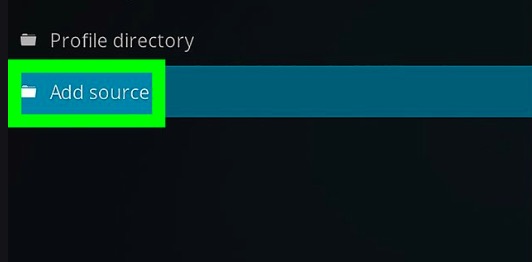
- Here, please select NONE. Enter the URL as kodi.ac/FKE.
- When asked about the name please enter Aptoide in the next field.
- Hit OK and make your way back to the home screen.
- Launch ‘Add Ons’ in the main menu and tap on the package installer icon (open box icon).
- Choose the option of ‘Install from ZIP’ and thereafter select ‘Aptoide.’
- Tap on repository.Firestickplusman-7.0.zip and hit OK.
- After the download is successful, a notification will come up stating ‘Add-On installed.’
- Now, choose the option of ‘Install from ZIP file’ and thereafter choose the option of ‘Install from Repository.’

- Choose Firestickplusman Add-ons as the option and select ‘Video Add-Ons.’
- Here, please tap on Aptoide for Kodi and hit ‘Install.’
- That’s it! Aptoide is installed on Kodi now. Please proceed with Phase 2 now.
FireStick Guide: Download Cinema HD v3 on FireStick (STEPS)
Cinema HD v3 on Kodi No Repository – Phase 2
In this phase, we will install the Cinema APK on Kodi via Aptoide. Follow the below steps for the same.
- Launch Aptoide on Kodi.
- Go to the menu options of Aptoide and click on ‘Search.’
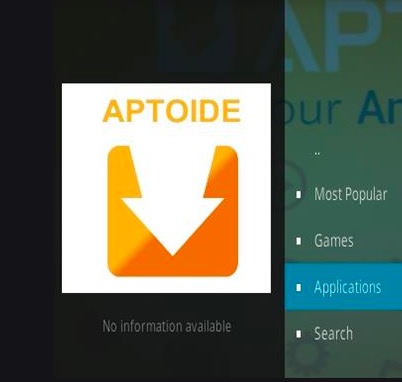
Aptoide – Cinema APK on Kodi - Please search Cinema APK.
- You will get to see the result. Tap on the search result to download the same on Kodi.
- After the download is over, please navigate to the download location.
- Tap on the download to initiate the installation process.
- That’s it! You have Cinema APK up and running on Kodi now.
Cinema APK Guides:
Cinema HD v3 Free Download on PC
[Fix] Cinema HD Crashing, Subtitles Error, Buffering/Not Installing Errors
Final Words – Cinema HD v3 App on Kodi
Now, with Cinema HD APK present on Kodi, you can watch the latest movies and TV series whenever you wish to. If you happen to face any issues while following the process detailed in this guide, let us know about the same in the comments section provided below.
Thank You.

URL does not work in Kodi Leia
What is the URL for Cinema v2 as that’s the one I use now but a lot DONT work,I just need a D/Loader address 👍
url not working