What’s the Deal with Real Debrid and Cinema HD?: Cinema HD recently released an update to v2.5.0 and v2.4.0 that, as per its changelog, updates the process of how it grabs the Real Debrid links. Within two days of this update, Cinema HD users are unable to use Real Debrid with Cinema HD App.
If you have some other issues, check this Guide to Fix Cinema HD APK Crashing, No Data, Server Error & No Links Available Errors. Just remember, the more our community grows, the more issues we face, but don’t worry about anything. We are here to fix every single issue with our app, we just need your continuous love and support.
What’s the Cinema HD & Real Debrid Issue?
Let’s dig into the details of this unexpected error of our favorite app and let’s discuss the steps to fix it right away.
According to Real-Debrid, a recently updated application (they are refraining from taking the name directly) was generating every single link It found leading to the doubling of the overall traffic. Terming the issue as “DDoS” attacks; Real-Debrid had to put limitations to block the same.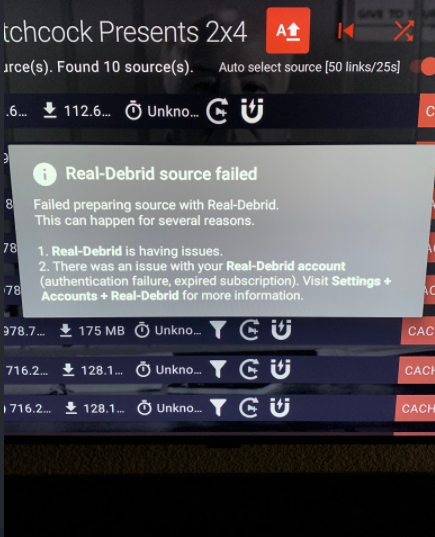
There are applications, Including Cinema HD, that have the ‘Auto-Resolve’ feature. This feature is turned ON by default and resolves all the premium links when they play. With the latest update to Cinema HD, it’s auto-resolving every single link it finds thereby straining the Real-Debrid servers – making it go D-Dosed.
What’s the Solution?
However, you needn’t worry, as in this post, we are going to put forward a pretty simple solution to resolve the Real Debrid and Cinema HD issue. All you require do is head off to the Real-Debrid Settings of Cinema HD and checkmark the option of Turn Off Resolve Premium Links.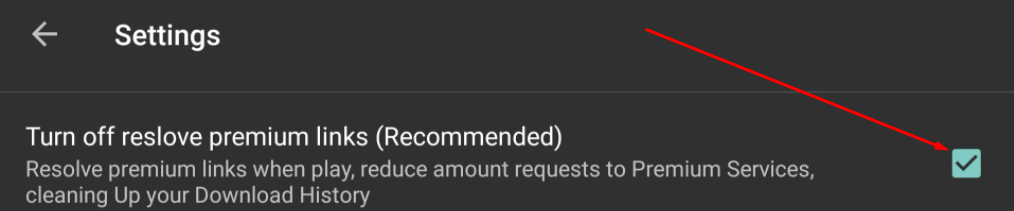
Check-marking this option will turn off the Auto-Resolve feature that’s causing Real-Debrid to get flooded with requests stressing their servers. After this, you will be able to utilize Real-Debrid on the latest versions of Cinema HD efficiently and normally like before.
UPDATE:
So, we are back with an update that fixed the Cinema HD & Real Debrid Need Resolve, Buffering, and Not fetching the links errors. You can download the below Version and it is fixed in this update.
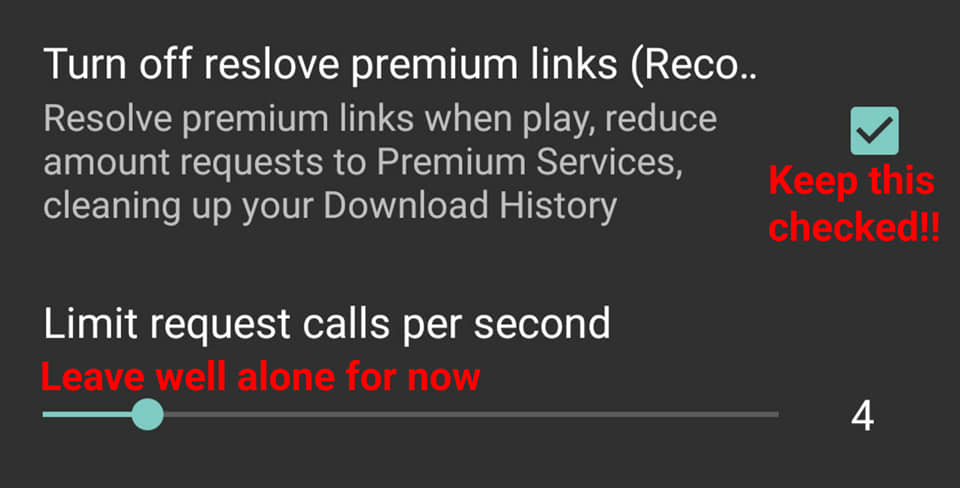
If anyone left with any other issues, do let us know. Right at the moment, We fixed this high-priority Real Debrid Buffering Issue. And, check the below screenshot if you are seeing any grey screen after installing this update, just put this one to keep the service alive in the background.
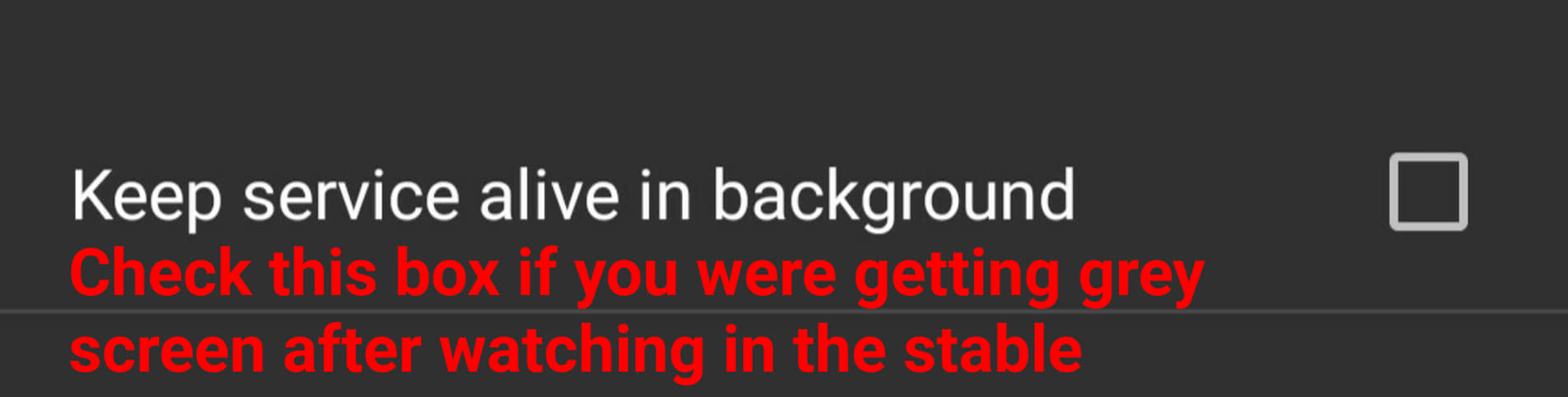
If you’re still having latency issues or sluggish link scrapping, don’t forget to clear the cache on your device and the addon/APK. Also, access your RD account online and clear the torrent download queue. Try to log out and log in again, that restarts everything, and all services come to normal functioning.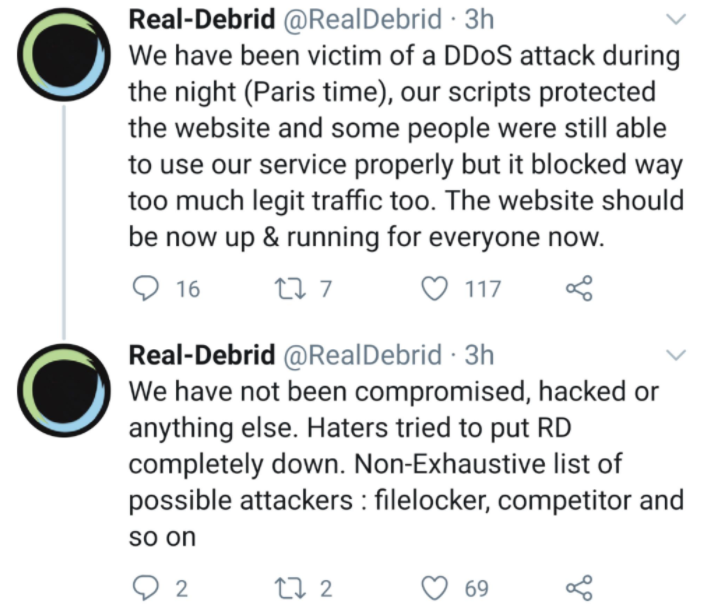
Do check out the Complete Guide to Install Cinema HD APK on Android TV Box & Smart TV.
Unable to Turn Off Auto Resolve in Cinema HD
As per the latest reports coming in, in the prior versions of Cinema HD, users were allowed to turn off the “Auto-Resolve” feature. Now, with the latest update to v 2.3.0 and v 2.3.1; it appears that for a significant number of users, the option to Turn Off Resolve Premium Links is greyed out thereby making them unable to checkmark the same. Moreover, Cinema HD doesn’t allow downgrading to the previous versions and without proceeding with the update, you won’t be able to access the application as well.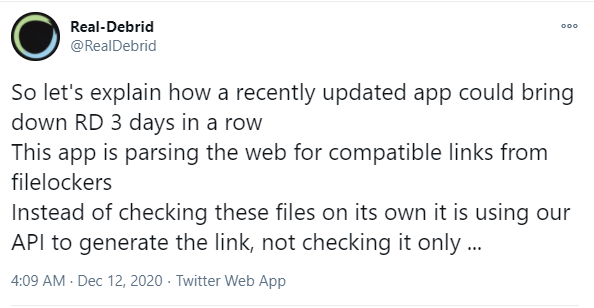
If you are one of such users, please see whether you have logged in to your Real-Debrid account via Cinema HD or not. If not, then first please log in to your Real-Debrid account and then check whether the Auto-Resolve option is still greyed out.
On side note: If your issue hasn’t resolved yet, you can try using older version of Cinema HD App, which are working absolutely great without any issues. You can find Earlier Versions here:
Download Cinema HD APK [Earlier Versions]
If you happen to be a FireStick user, do check out this: Install Cinema HD APK on FireStick & Fire TV Cube in 1 Minute.
Cinema HD Real Debrid Not Logging In & Buffering
Real-Debrid is a downloader that comes without any restrictions. Hence, for your favorite movies and TV series, you get to witness high-quality and buffering-free links. The irritation of Real-Debrid users is understandable when Real-Debrid is not working as their search remains devoid of premium links.
Though Real-Debrid is compatible with most of the major VPN services out there; sometimes VPN pairing issues cause Real-Debrid to stop working. Below are the steps to fix Real-Debrid not working.
- Unpair Real-Debrid from all the applications or add-ons you might be using it on.
- Make sure you close the relative applications as well and none of them is running in the background.
- Disconnect your VPN, if the same is active, and force close the VPN application as well.
- Re-launch the application with which you want to integrate Real-Debrid and pair your Real-Debrid account once again.
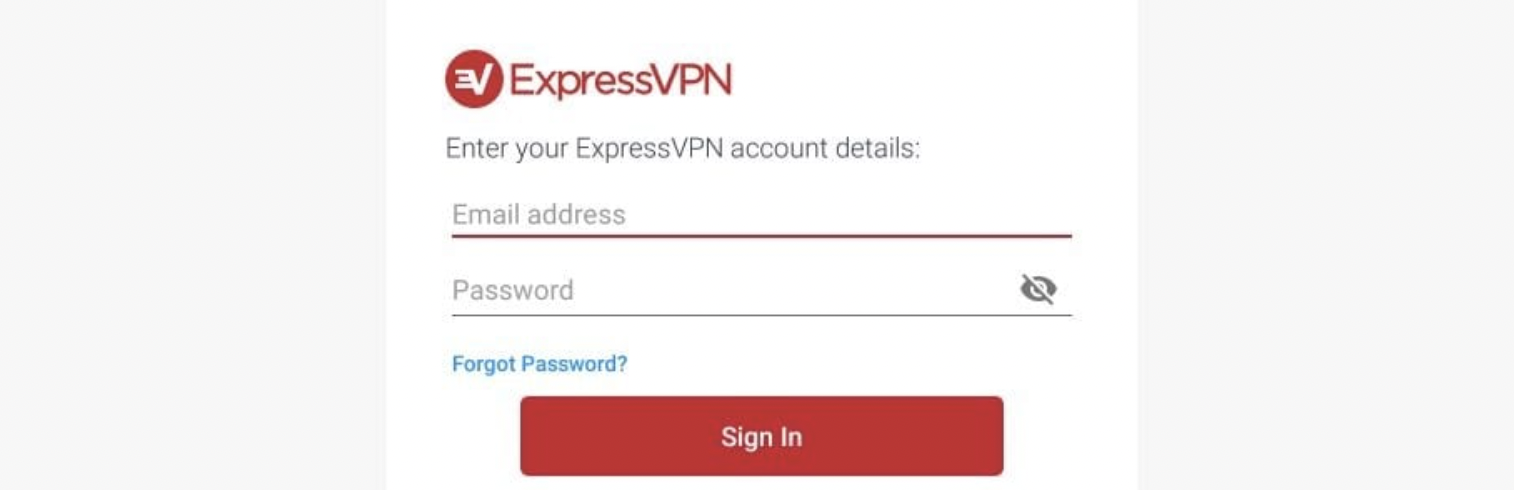
- Re-launch the VPN App and resume the VPN service.
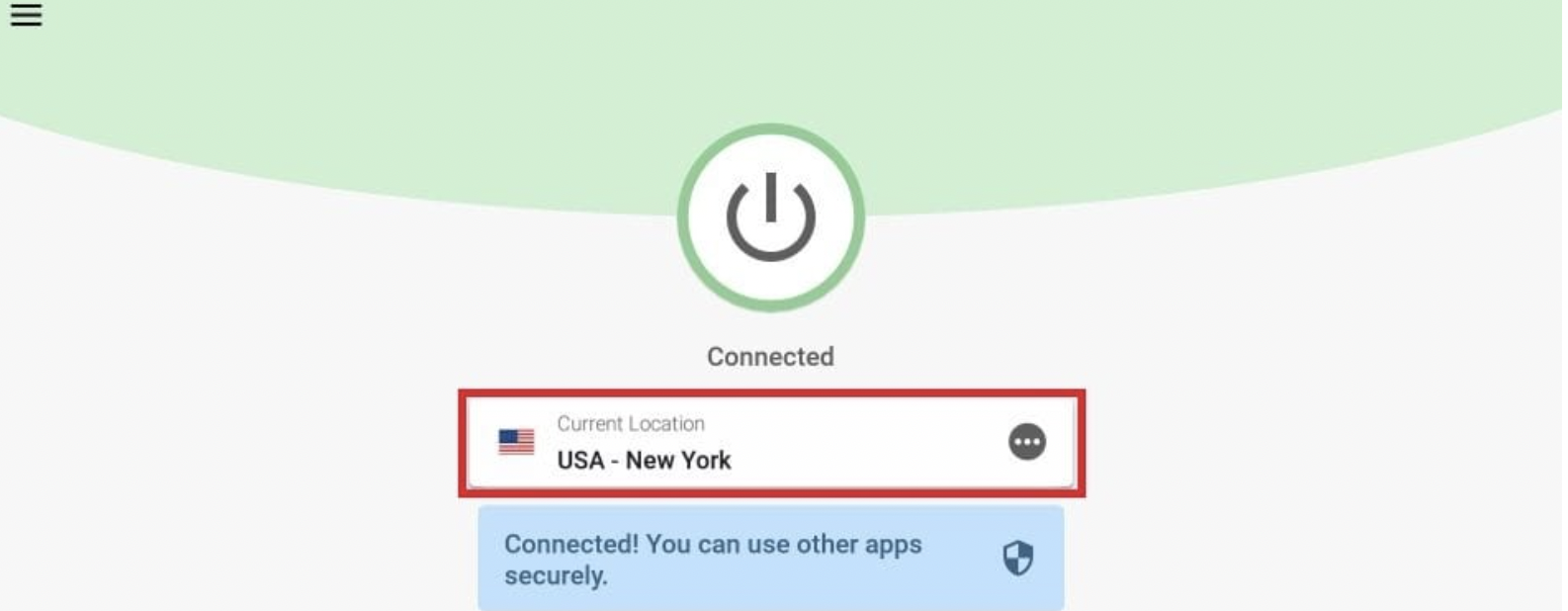
- This will solve the Real-Debrid Not Working, Not logging In, Buffering & Crashing Issues.
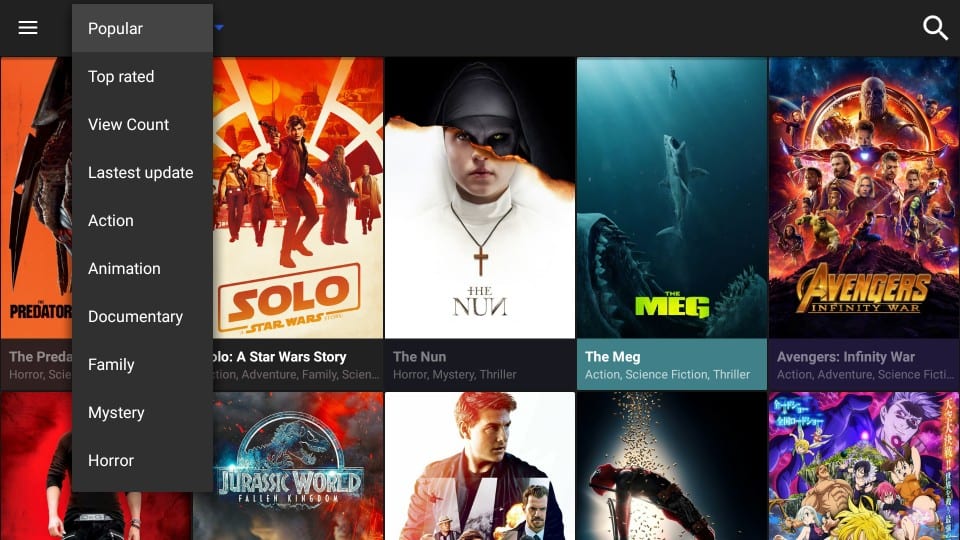
If Real-Debrid still doesn’t work properly, it means the VPN connection you are using is not compatible with Real-Debrid. Try changing your VPN server. Additionally, it could be possible that your premium account has expired. Make sure you verify the same as well.
Disable Show Debrid Only & Re-Enable it
If the Cinema HD shows up a blank grey gray screen, this method should resolve the issue.
- Open the Cinema HD App home screen, click the “menu icon”.
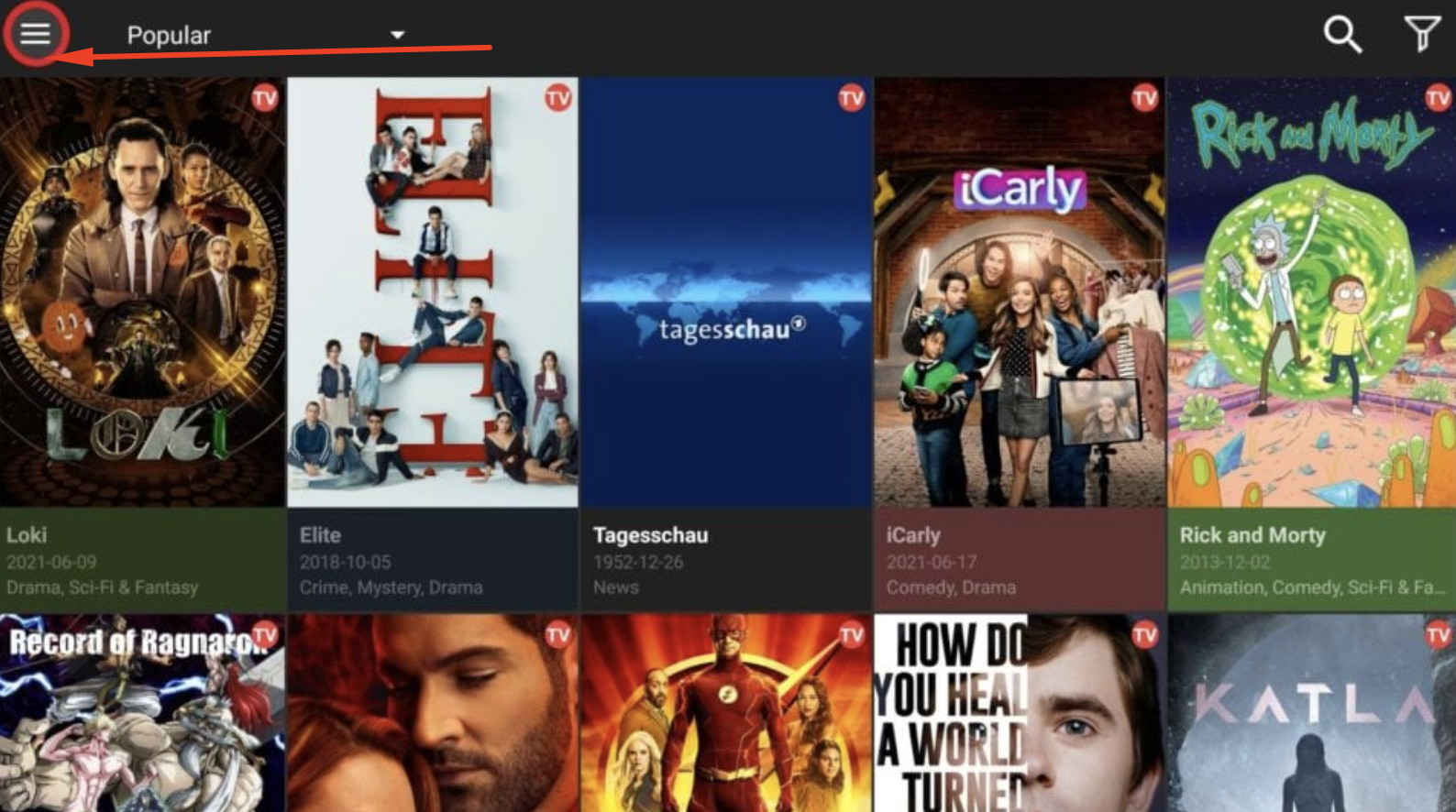
- Next, check the Settings option.
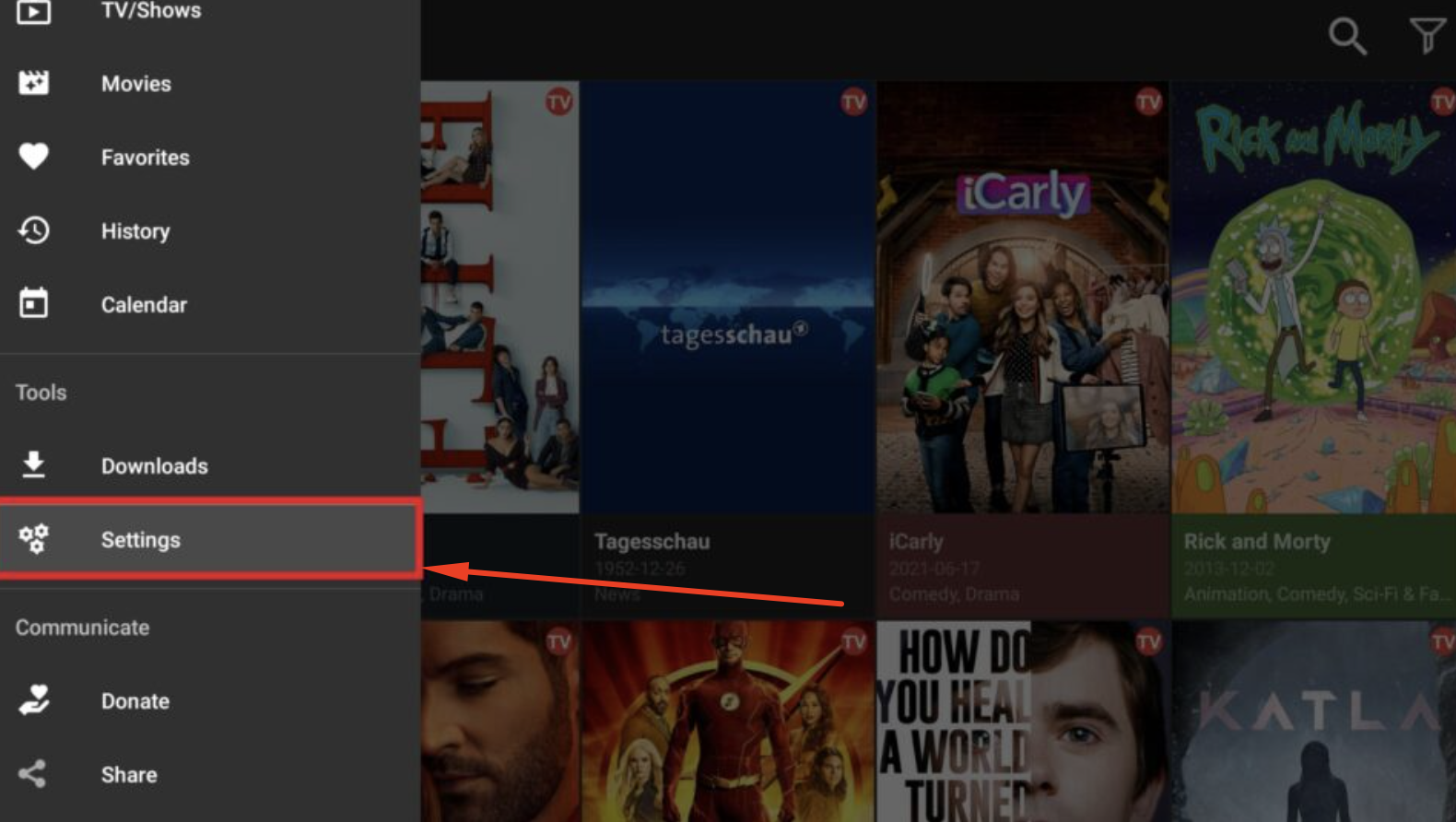
- In settings, tap on “Account”.
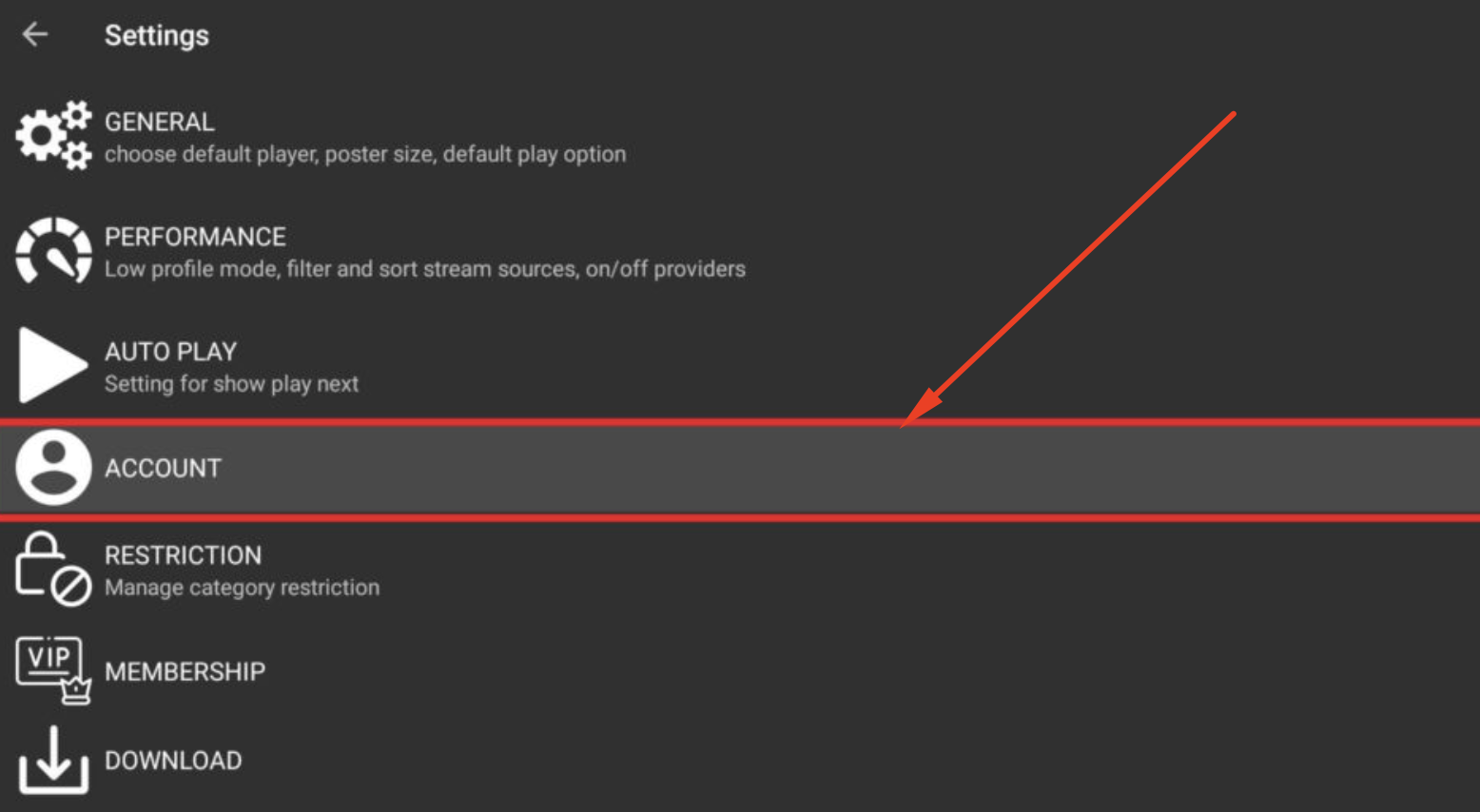
- Scroll down to General Settings, In case the “Show debrid only” is enabled, just disable it by toggling it off.
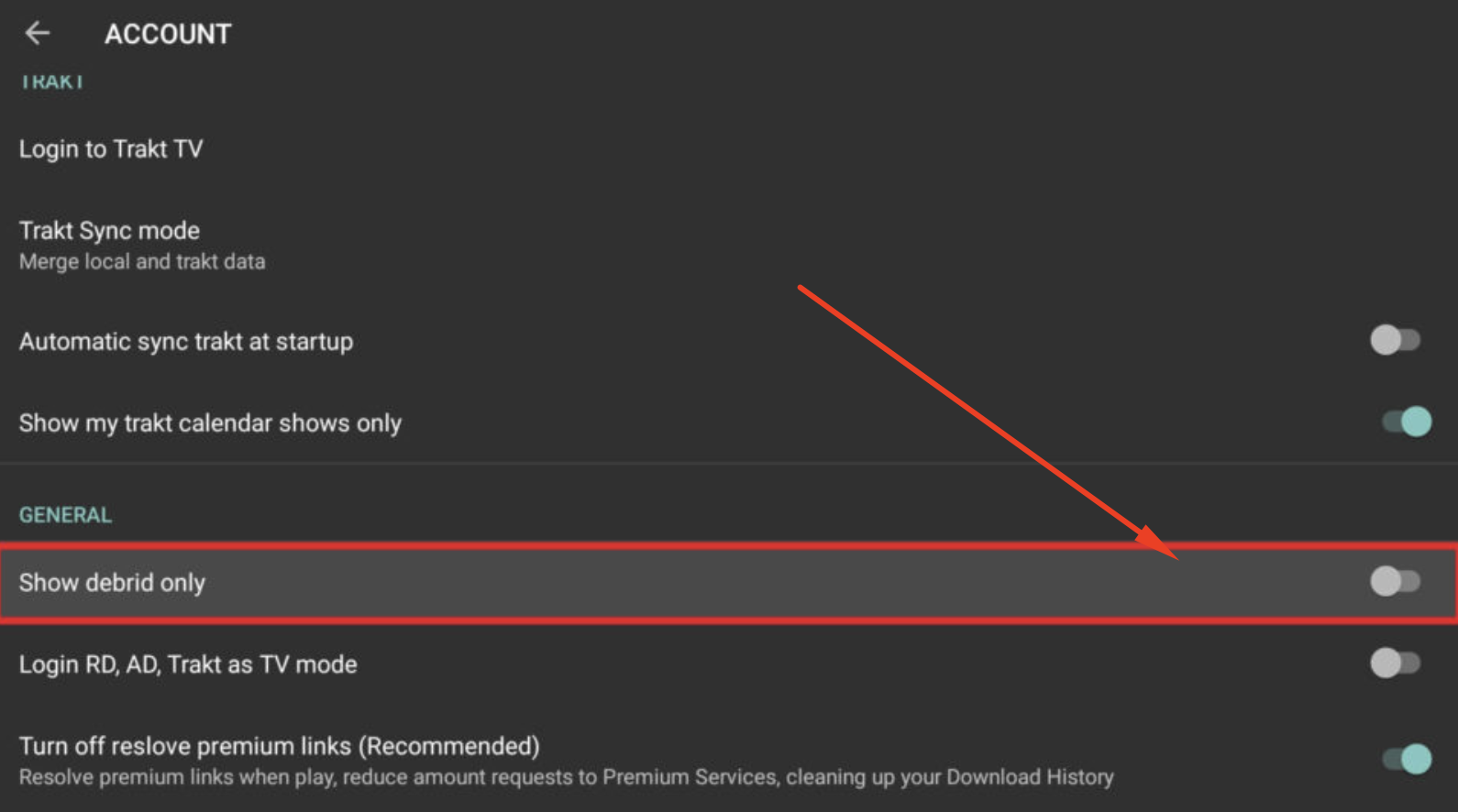
- After checking the app, you can relaunch the application, and re enable it this “show debrid only”.
Check out the Cinema HD Tutorials –
Cinema HD for PC Windows 11/10 & Mac [APK]
Cinema HD APK on Google TV 4K [Chromecast UPDATE]
12 Best Cinema HD APK Alternatives [Similar Apps 2023]
Final Words – Resolve Real-Debrid and Cinema HD Issue
As a further update, a large chunk of users is reporting that the mentioned solution isn’t working for them the option, even after logging in to their Real-Debrid account, is not visible or not active. We regret to inform you that, if that’s the case for you, you won’t be able to use Real-Debrid on Cinema HD APK.
However, there’s no need to worry as developers from both sides are working on the issue. With the subsequent update, Cinema HD App is going to fix the issue making the ‘Auto-Resolve’ option active or visible. Stay tuned with us for further updates on the matter. We will update our post as soon as a working fix arrives. By any chance, if you are looking for Cinema HD Alternatives, do check out: Cinema HD APK Alternatives [Similar Apps like Cinema HD]. I don’t know about you, but I am goddamn sticking to my app – CINEMA HD APP ♥
Thank You.

still not working for me. i get no real debrid links as of 12/26/2020. Tried using the version that says it’s fixed and I also checked box like it said to do
Hey, It’s working now, buddy. Please check once again, let us know if you still face any issues. Thank You 🙂
After installing the recent updated version 2.3.5 I have not been able to see any links pop up. So I’ve installed the 2.3.2 version and it does pull up links for older shows/movies but does not pull up any updated links. Not sure what to do now to keep up with my show 😔 if anyone can help me please let me know!
Hey John, I’ve tried everything for the past 2 hours. Nothing is working for me. The issue I have is that it’s logged me out of real debrid and now when I try to log in, it buffers and done nothing. I’ve tried installing different versions, tried toggling the option off and on that’s shown above, still nothing. I’m quite frustrated and find no other option but to come to you. It’s my favorite app and I’m very disappointed at what it’s doing.
When I try to get the link to login into real debrib through cinema it does nothing I turned off resolve premium links and still nothing I cleared my cache and also cleared all data using a firestick help
Is this still not working?
It’s all fixed, and all working, mate. You can try above fixes to make it everything right 🙂
Thank You.
Thanks John! Your solutions worked for me.
Hey, Tyler Durden. I am glad that it worked for you 🙂 Enjoy your time with our app 🙂
for me as of 1/2/2021 with latest update, real-debrid not working.
All debris isn’t working
This option is grayed-out. I cannot select “turn off resolve premium links”
Yo John, the “turn off resolve premium links” won’t highlight. I cannot check the box….it appears to just be set without the boxed checked.
2/2/21 Just did a up date. Now it’s not letting me watch tv shows. Says the app keeps closing. Any help would be great
2/2/21 Just did a up date. Now it’s not letting me watch tv shows. Movies work fine. Says the app keeps closing. Any help would be great
Updated to newest cinema HD, logged into my real debrid account still not working, can’t find the the box to turn off resolve premium links, help
Setting-account-under general-turn off resolve premium
I did this and it’s still not working 😕
I log in to real debtid on Cinema ap. Put in the code and it just sits and spins. Have uninstalled everything and reinstalled still not able to login snd yes I am paid up through June 2021
Link’s are bad on v2 2.3.5 click to watch the movie and it’s a total different movie how can I fix this?
I have completed the update as of 3rd feb 2021 and now the app wont stop crashing.
It fixed in this new update, try now and enjoy the application 🙂
Need password to login to Cinema HD v2 after update?
Dude I can’t find the cinema app for android!!! Please help
Hey, Ben. You can Download Cinema HD APK on Android from here. You can see all the versions here, and install whichever you prefer 🙂
I think cimena HD v2 is no more useful . Simply its my 2nd day that im trying to play a movie that is “the reckoning” and some other movie is started after that i have decide to watch another movie ammonite and same thing happed other movie started by itself….
Hey, Try v2.3.6.1 as on 21-02-2021, It’s the latest version and fixed all the bugs. It’s stable now and keep update us. We are more surprising’s in our bucket 🙂
As of Feb 17th, 2021 I can not log onto Real Debrid using Cinema HD Ver2 ver 2.3.5 On Mygica Android TV Box. I’ve made sure all my settings are as listed above. When I click on Log onto Real debrid in the Account Settings, the screen just says one moment please for about 2 seconds then boots me back to the main App screen. I’ve tried deleting and reinstalling. No Joy. It won’t give me the Real Debrid code to enter in for my account.
Can anyone help me with this?
Hey, Matt. Please try our latest version v2.3.6.1 as of on 21-02-2021, all bugs fixed in this update and all working great now 🙂
Hey Bud.
I updated to latest version. I still can’t log into and activate RD. Other then that. The app works.
Matt
I am having the same issue. Fully updated and setting correct. Just spins for 2 seconds then back to app. Any ideas?
any update on this…having the same problem 2.4.0
The last update has totally destroyed this app. Nothing works the way it should. No links showing up, episodes out of order, app shutting down. You names it. Please fix the issues.
We update to latest version, mate. Please check, its all fine now 🙂
MAY 3 2021 Cinema HD won’t even allow login of RD (Real Debrid). Please help!
Hey mine is still not working sends me straight back to home screen and I’ve re installed new version
Hey, did you try latest version? We fixed it and its all fine now…
No you haven’t fixed it. I cannot log into RD either, just boots me back to main screen, doesn’t even give me the code to log into RD with & I am using Version 2.3.6.1
I’m logged into real debrid and it gives me links but when I try to play them I get an error message that says:”issues with the premium server”
I’m logged in and it’s paid for…
Thanks in advance for any help!!!
I’ve updated to cinemas HD V2 2.3.6.1 today, no option to for auto resolve at all. No real debrid links show up. I’m going to reinstall an older version and see what happens
Hello
I keep getting an error pop up saying. Use JsonReader.setlenient(true) to accept malformed JSON at line 1 column 1 path $. What do I need to do to get the real-debris links to work so I can watch the Cinema app without buffering.
Thanks
MAY 3 2021 Cinema HD won’t even allow login of RD (Real Debrid). Please help!
It’s fixed, please check now 🙂
As of 6 May 2021 Cinema HD v2 (2.3.6.1) does not allow to even login to RD (Real Debrid).
I have uninstalled, reinstalled, cleared cache, force stop, even tried an earlier version 2.3.4 and 2.3.5 with no luck.
After I select login to RD, it will just be loading and goes back to the main page of Cinema, I believe this issue has happened with others like myself. please help to give a solution. thanks!
Same thing is happening to me. Just updated cinema had and now I can’t log into real debrid.
My Cinema app crashes after adding my real debrid or all debrid accounts. Any idea why? It just crashes and sends me back to my home screen.
Old versions don’t crash but doesn’t show any real debrid results.
May13,2021
This app it’s super great one of my favorits
Thanks, Joseph 🙂
Hi John,
It is Sunday, 7/4/21 and my Real Debrid yellow links are still buffering. I am using Real Debrid and VPN Unlimited on Cinema APK. I have unpaired RD with Cinema APK and forced stopped the app, I then forced stopped my VPN Unlimited app. I then repaired Real Debrid with Cinema APK but there is no option to turn off auto-resolve even showing in my Cinema APK list. I then re-start my VPN Unlimited app. I am seeing the yellow premium stream links but when clicking on them there are still buffering problems throughout the movie. I know this can work with Real Debrid and VPN Unlimited with no buffering as I wasn’t having a buffering problem until a couple of weeks ago. Can you help me out?
Mine is not working after the new update. I follow the steps and still nothing
Hi there, I have a nvidia shield pro and was running cinema had 2.3.7.3 with no issues. However I have upgraded to v2.4.0. And the cinema had is not working. If I click on tv db and switch to trakt, I get tv shows but no images. If I click the tv source again , there appears to be no difference. I go ahead and click a tv show, click on an episode, I get a blue circle circling on the screen. Nothing else happens. I have created a real debris account (free). But still I get the blue circle. Is this an issue with nvidia shield pro users or am I the only unlucky cinema had user. I have another android box and the upgrade cinema had works perfectly.
Hello. I have a Samsung galaxy Tab, Samsung note 20 and two fire TV sticks, and was running cinema hd 2.3.7.3 with no problems until recently when it started showing the sad face saying that the server died because of multiple users. So I updated to the 2.4.0 version and now when trying to watch movies or TV shows on The Movie DB tab I’m getting ‘failure to connect to api.themoviedb.org/2600:9000:2123:2200:c:17..’ and on the other tab I am getting Movie and TV titles, some with pics and others without and none of them will open…HELP.
Hey
Hello, I can no longer lauch application on samsung tablet since the last update. It keeps crashing.
My cinema app on fire stick keeps saying failed to connect to api.themoviedb.org and a bunch of numbers. At the bottom of the screen. I have uninstalled and reinstalled twice. Keeps doing it. How can I fix this?
Hi is there an app I can use alongside to stream to chromecast for tv
It just crashes before the real debrid or trakt sync codes even come up. You cant sync anything it just crashes the app. These features have been broken on the latest few versions. Wish someone would fix this.
Hi – Still having issues with Cinema 2.4.0 and RD on FireTV. I’m noticing that the “premium” RD links ( that show up in yellow ) are foreign languages which is not my default language I’ve set. Also some of RD links that do show up are *.html or some other non-playable format – some even kill Cinema app or hang the FireTV. Also I can’t seem to find the “AutoResolve” link setting your talking about as a fix … I go into Cinema 2.4.0 settings and I just don’t see it..
Also is there any way to follow you folks on Discord ?
thx for any pointers
BigDaddy68
Thanks guys. My problem is fixed
How come most of the movies are not the movie title I picked. Example the lost city. Not one of them to pick is thr lost city. It’d either a Spanish movie or a wonder woman?
Everytime I watch a movie tick tock reappear as a commercial but it won’t go off. I have to physically turn my TV off. Close it and then open it again. How can I get this tick tock off of my cinema?
Running an Android Emulator (Bluestacks) i have the original 2.4.0 which i did’t download from any site. I got this as an update from original 2.3.7.3. it still works. this new 2.5.0 on this site fails to work at all.
I suddenly was logged out of real-debrid from Cinema HDV2. Now when I try to log in I cannot. I can login to all debrid and Trakt but not real-debrid. So I don’t see the characters from my device to add to my real-debrid.com acct
I’ve never used a VPN ever. My real debrid account has always worked on Cinema HD. For some reason I was signed out and I’m trying to sign back in and it just buffers over and over and it never gives me a code to sign into real debrid. Any fixes?
I’m on Cinema HD v2 2.4.0 and everything was working just fine up until today 03/22/2023, it automatically logged me out of real debrid, however when I click on Account and click on login to real debrid the blue spinning wheel comes up and says please wait and then it just goes away and nothing pops up like it used to showing the real debrid code to put into real debrid. I’ve followed all the steps above and still can’t get it to work, I tried All Debrid and that worked just fine but not real debrid. Which I prefer real debrid over All Debrid but I can’t use it. I’ve deleted the cinema app, downloaded the latest version except for 2.5.0 and still nothing. I’m not using a VPN so I don’t know what else to do. Please help
For some reason when I click “login to real-debrid
It says “please wait” with the blue buffer circle for half a second and that disappears. No login screen comes up. Nothing happens at all.. I uninstalled it and downloaded the lasteat version, I follows the steps for switching the auto resolve, I disabled and enabled it again.. I can not get cinema to open the real-debrid login
I’m getting the same thing! So frustrating!
If it’s fixed, why isn’t the apk 2.4.1 vs 2.4.0?
I’ve never had an issue with Cinema HD & Real debrid until the last update. Now it won’t allow me to log into RD, when I click log in I don’t get anything (something flashes quickly in the background but doesn’t open). I’ve tried all the suggestions above, I’ve even deleted my apk downloaded an older version & now that won’t work. My RD is good until july so thats not the problem. Any help would be greatly appreciated! thanks
Have tried everything to connect to Real Debrid on Cinema to no avail!!! Please please please, tell us something to fix this issue. Cheers
So I’ve gone through the update process for Android and I close the app and go back in. Upon opening the app I get new update available. I click update and it says it can’t download the update. Please help
The app keeps shutting down. Clear cache and try again. Uninstall and re install and it keeps doing it. Help
JOHN CARTER. 6/4/23. Was having no issues as of 330am. Now at 940am i am not getting any real-debrid links. I rebooted everything, saw that it had me logged out. I first tried to log back into real debrid but it wouldn’t let me. Saw there was an update to cinema which i downloaded v2 2.5.2. Still wont let me get link to pair. Says please wait for 2 seconds and then nothing. Any suggestions? Thanks